capture and share pupil progress
Evisense gives schools a secure and easy way to capture, organise and share evidence for learning to showcase pupils’ achievements.
Book an online meeting to see for yourself.
Evisense is a powerful, easy to use tool for schools to store and showcase events from a child’s time with them. The easy-to-use app makes it so simple to capture photos and videos, add comments, link to assessment content and share with parents. Evisense is designed to be used throughout a child’s education.
Using Evisense as an evidence of learning system
Watch this 1-minute video to see how Evisense makes teachers’ lives easier, saves time and securely stores digital evidence of achievements to ‘Tell the story’ of a child’s learning journey.
Evisense is a great way to manage evidence for learning. It gives schools a secure and easy way to capture, organise and share pupils’ achievements with parents.
It’s quick and easily for Teachers and Parents to use our Evisense app:
Parents can scroll through the recent posts or use the timeline to jump back in time instantly to compare evidence to what pupils are doing now.
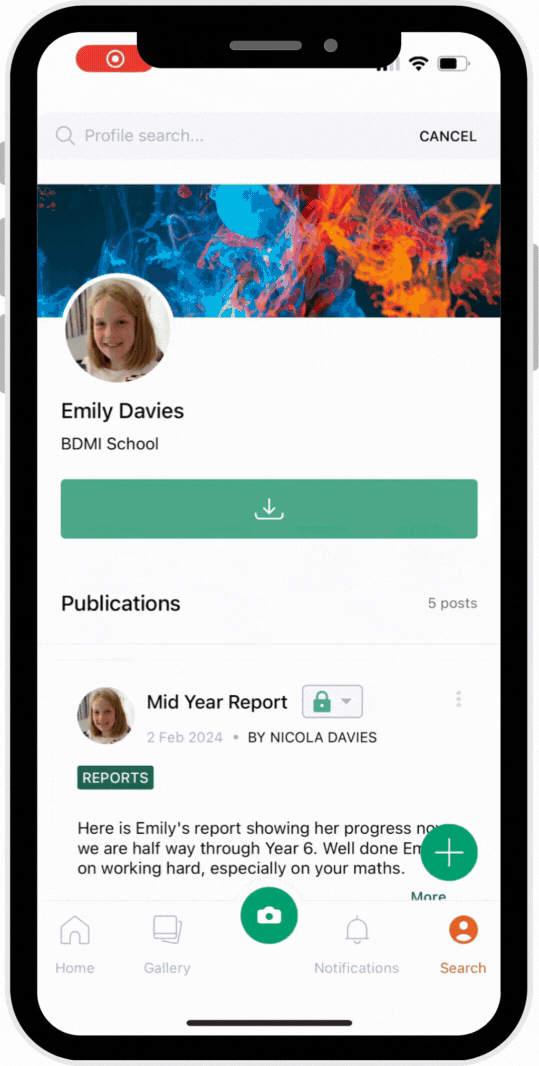
Watch the video below to find out about the 11 BIGGEST new features in the new Evisense, including multiple photos/videos per post, different post types, photo blurring, accessing the device’s camera gallery from the app and more!
Evisense is a powerful evidence for learning system. The social media style interface for staff and parents is simple to use, but extremely powerful. Our apps for iPhone, iPad, android (tablet and phone) and Kindle Fire means whatever device you are using, everyone can use the Evisense app.
Several features make Evisense the most secure evidence for learning system. We ensure data is safe and evidence can only be accessed by the right people. If you use Evisense and Connecting Steps together, you can link evidence to the skills in Connecting Steps. You can then view the evidence from within Connecting Steps.
Click on the button to arrange a FREE online meeting to find out how Evisense can help show progress for puils with SEND
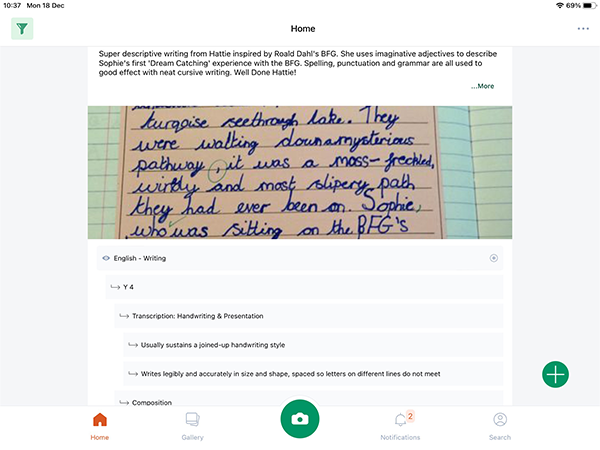
Open the app, take photos or record videos to show the pupil’s work. Next you write what the evidence shows and tag the student(s). The next step is to link the evidence to the available assessment content and use our aspects to further organise your evidence. Click Publish and the post is complete.
“Evisense enables us to store evidence securely, share good practice, improve our whole school approach to assessment and track evidence against assessment outcomes.”
Samantha Hepworth, Assistant Headteacher, Applefields School
Evisense features a social media style interface, making it extremely easy to use. Parents use the same app as teachers, but with reduced functionality.
Sharing a post with parents takes 2 clicks. Parents can see what their child has achieved and feel more connected to their child’s education.
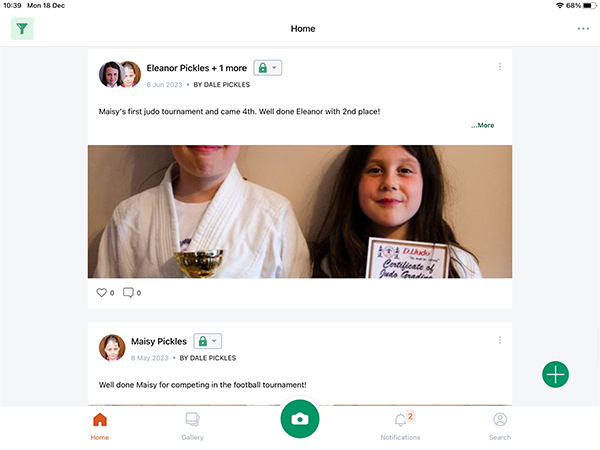
We have a whole website dedicated to Evisense. You can find out about all the features of Evisense or watch all our Tips and Tricks videos. The videos shows you how you can use Evisense in your school and how you can use Evisense to engage with parents.
Are you using Connecting Steps? You can try Evisense FREE for 3 months. Click on the button to the right to sign up.